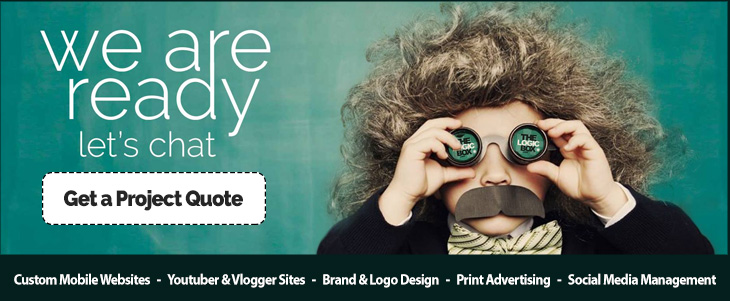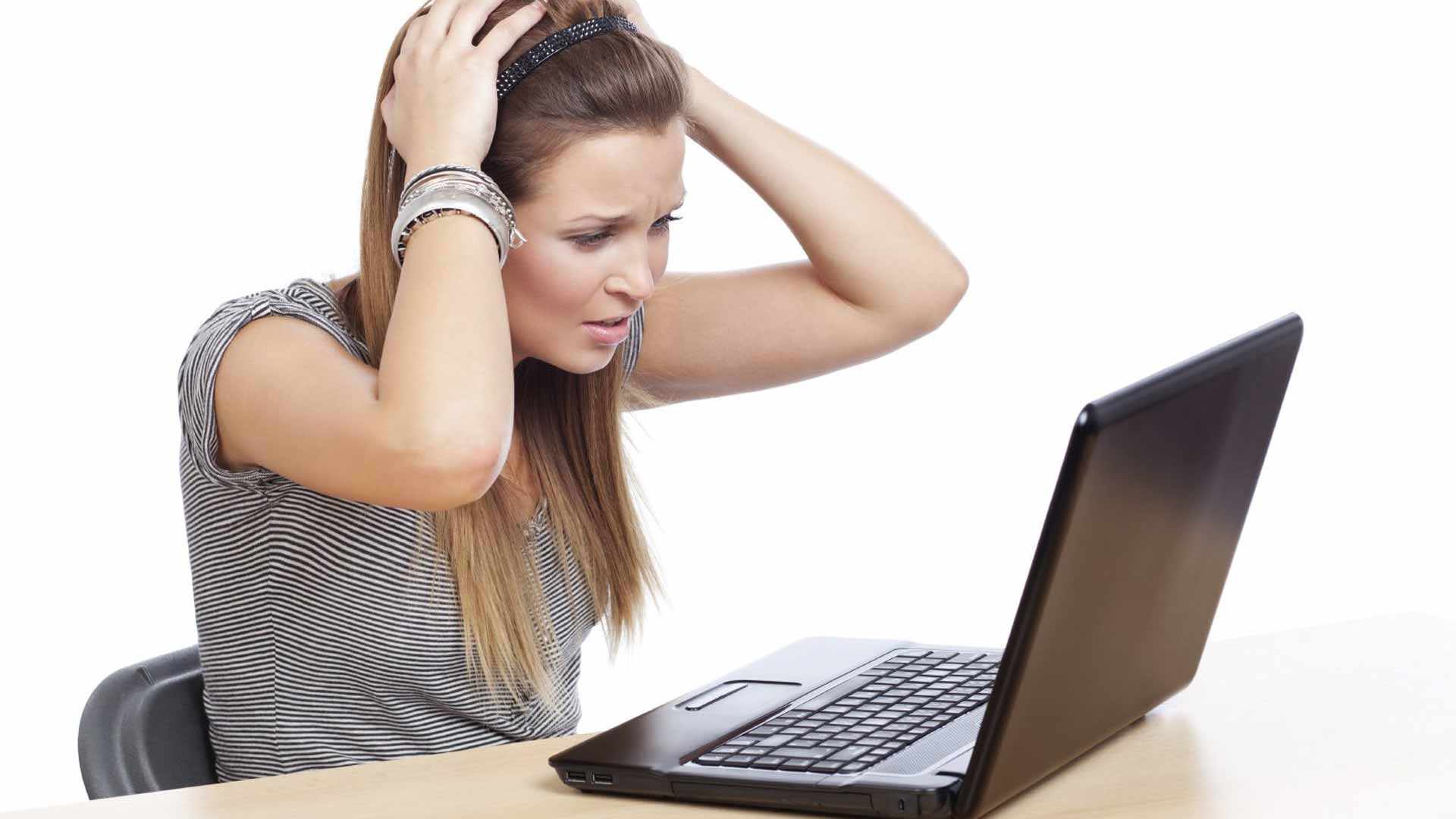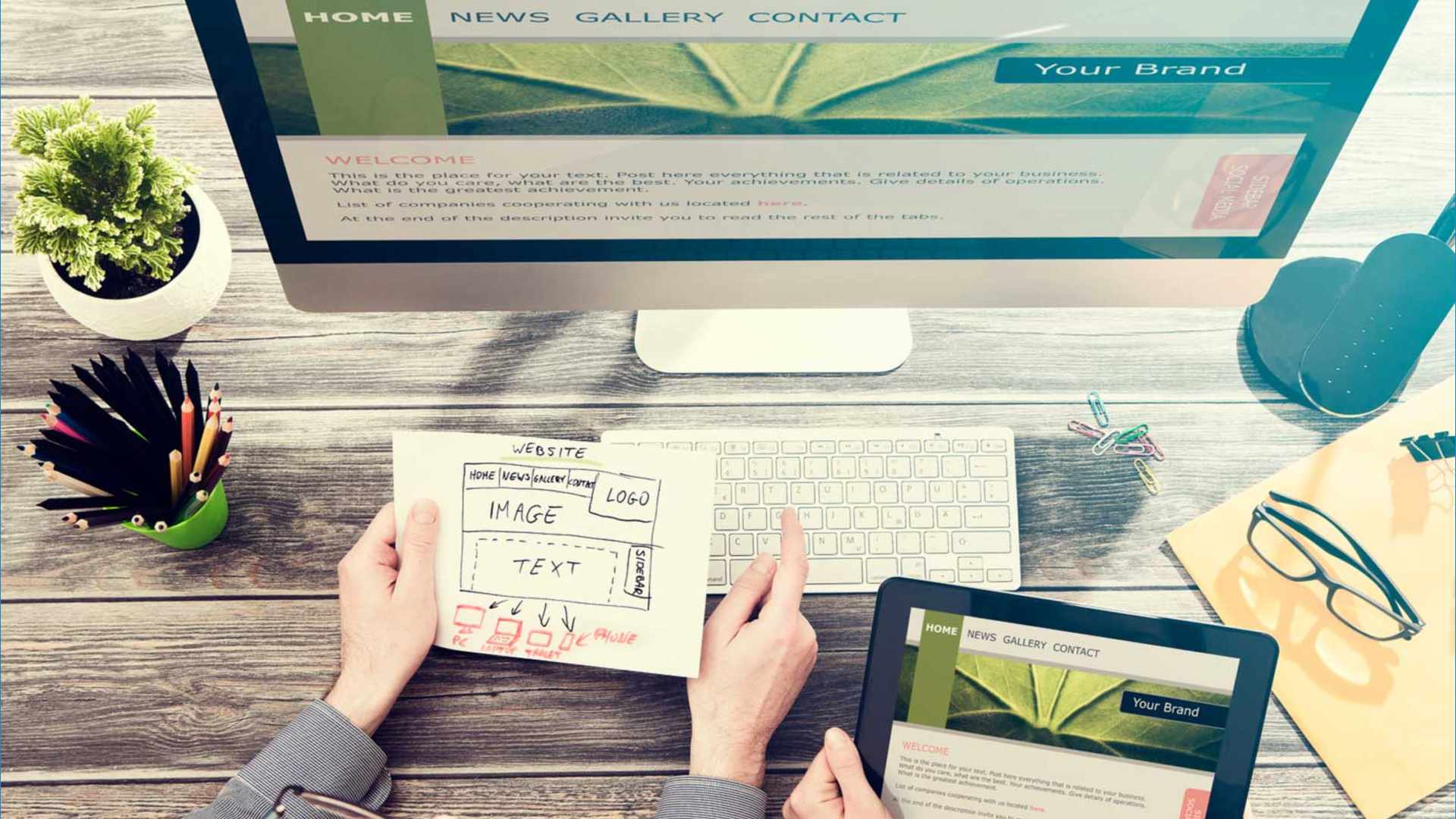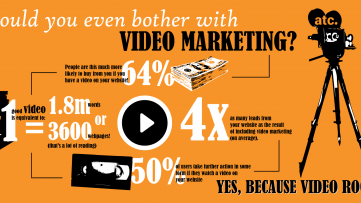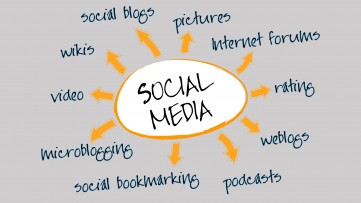How to Use Twitter Social Videos to Boost Your Business Visibility


How to Use Twitter Social Videos to Boost Your Business Visibility
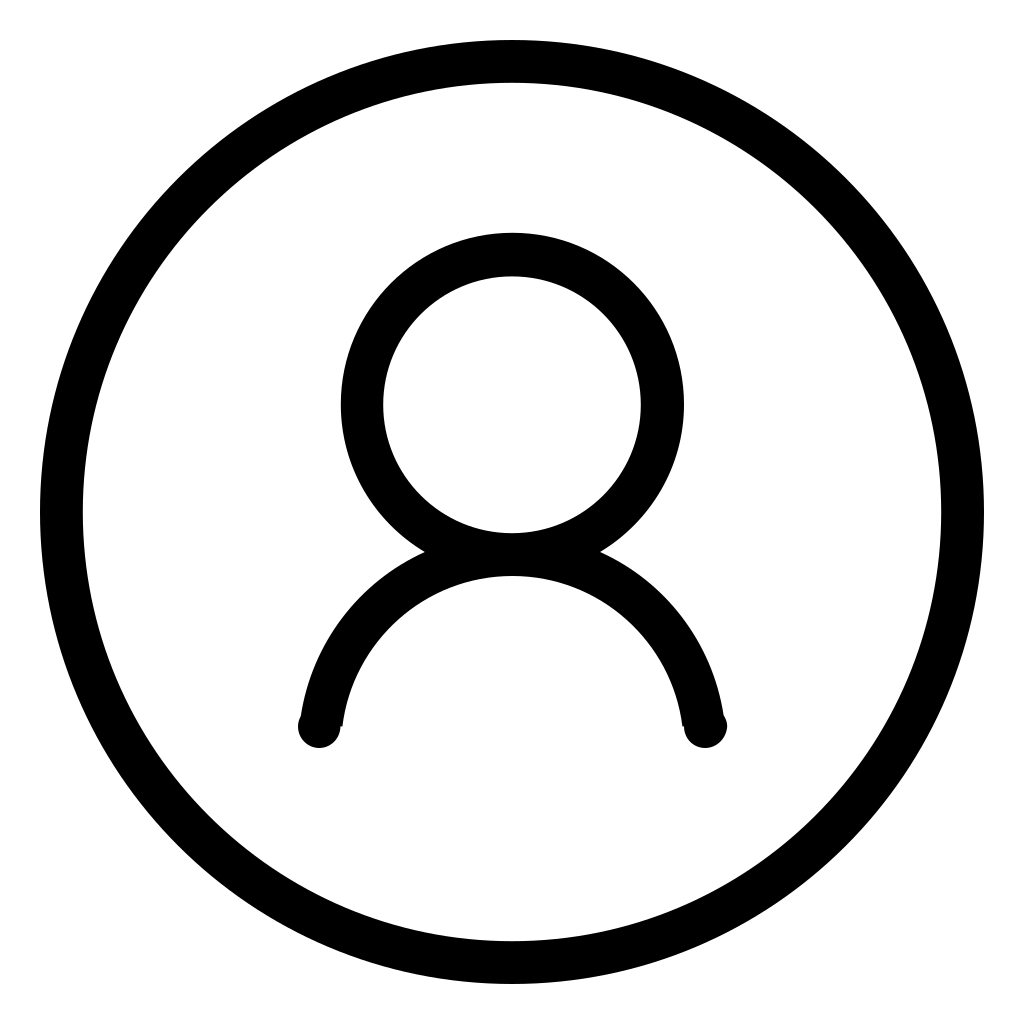 By The Logic Box
By The Logic Box
 Added Fri, Apr 20 2018
Added Fri, Apr 20 2018
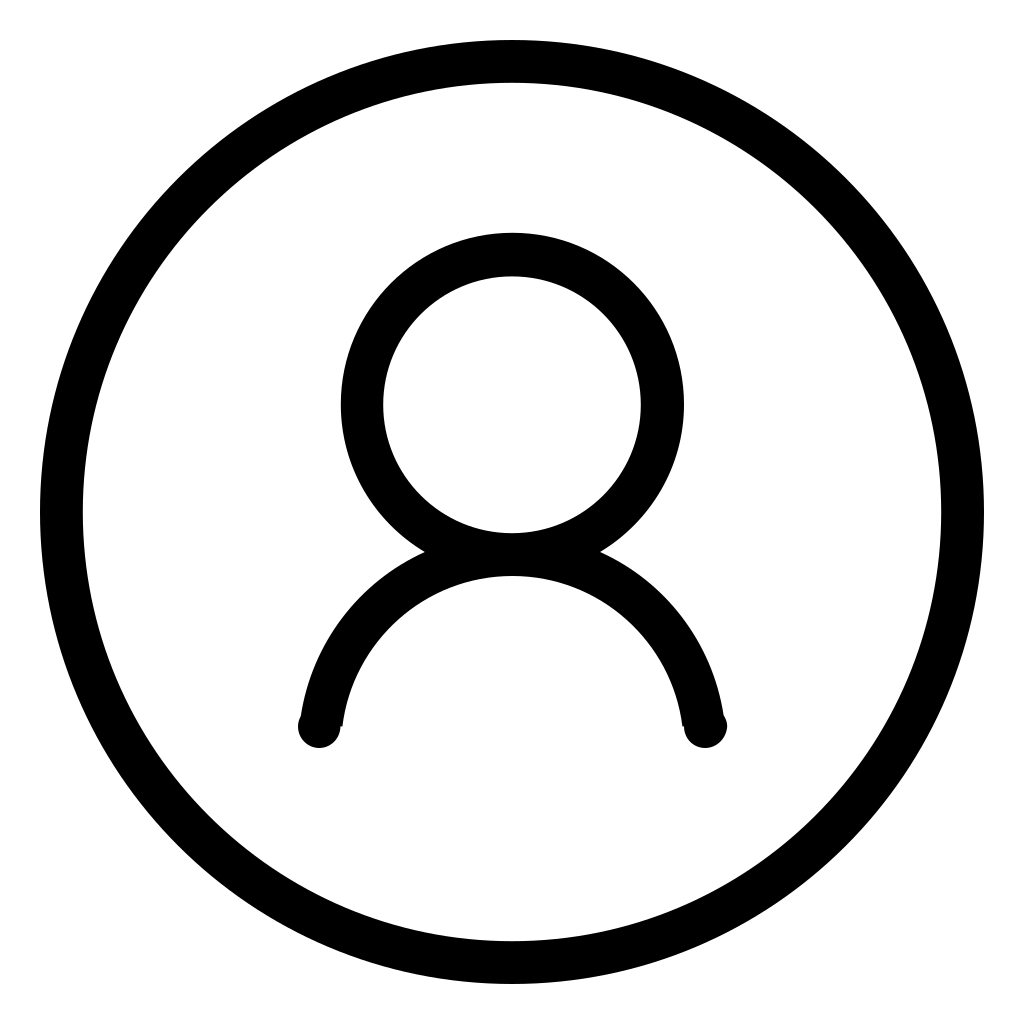 By The Logic Box
By The Logic Box
Added Fri, Apr 20 2018

Hey, Thanks For Subscribing!
Please check for a confirmation message and ensure you add us to a safe email list.
If you don't see a message in the next five minutes, check your spam or junk folders and mark our emails safe for next time.
See you soon!
Duplicate Email Found!
Well this is embarrassing... It looks like is already registered.
We have just sent an email to that address with a link to manage the subscription with us. If you don't see a message in the next five minutes, check the spam or junk folders, it's definitely there.
See you soon!
Do you use Twitter, do you market? Have you thought of using videos on Twitter but thought it may be too complicated? The article below will give you step-by-step instructions on how to post videos, do live streaming and elevate your marketing on Twitter.
Why Incorporating Video on Your Twitter Account is Good For Social Marketing
Last month I shared several articles and video eTips on the use of video marketing for your business, especially in the realm of social media marketing.
But an often overlooked video marketing option is using video on Twitter.
Using videos on your Twitter channel can provide a much richer experience for your followers than by simply posting images or text. Plus videos allow your followers an opportunity to get to know, like and trust you all that much quicker and easier.
The fact of the matter is: Twitter users embrace video.
This infographic from ADWEEK shows Twitter stats, trends and suggestions on how businesses can drive engagement using videos on Twitter.
Click Here
Notice how 82% of Twitter users interact with brands and businesses. Since there’s over 800 million monthly visitors on this platform, this number is one that can’t be ignored and should be capitalized on.
Live Video Streaming on Twitter
Just because Facebook is the Belle of the Ball right now, that doesn’t mean Twitter isn’t alive and kicking!
On May 2, 2017, Twitter announced its Live Streaming capabilities that involves 16 live streaming content deals in the areas of sports, news and entertainment.
The great news is, anyone can now post a live video on Twitter!
People love to come to Twitter to see and discuss the latest news and events so why not use a live Twitter video to showcase your expertise and provide insights on industry trends your followers would be interested in hearing about?
Twitter Video Ads
Twitter Video Ads are also a serious option to consider for any sized business.
According to several recent Nielsen Brand Effect Studies, people who saw videos ads on Twitter were 50% more likely to be aware of that business and became 14% more favourable towards that brand.
This then translates to an 18% higher purchase intention, which is achieving the ultimate goal all businesses have in their advertising efforts.
How to Post a Video to Twitter
Twitter allows you to record and post videos up to 2 minutes and 20 seconds in length. So before hitting the record button, plan out what you are going to say and focus on being concise, informative and/or entertaining.
How to share your video on Twitter from an iPhone or Android:
1. Using your iPhone or Android, you can record, edit and share videos straight from your Twitter app by first tapping the Tweet icon and then tapping the Photo icon.
2. Next tap the Video icon, or if you wish to do a Live video, tap on that option as seen in this image.
3. If you wish to reverse the camera so you can speak to your followers and show everyone what you are seeing, tap the reverse camera icon.
4. If you need more light, press the lighting icon at the top of your screen to enable the camera’s light.
5. Press and hold down the Record icon to record. You can pause and add more to your video by pressing down the record button again.
6. You have the option to do some editing to your video before posting by holding and dragging any snippet upwards to delete it. You can hold and drag sideways to rearrange your clips as well.
7. When done, tap on the Done button or you can preview your video before posting it to see if any further edits are needed.
8. Tap Tweet to share your video!
You can also use a pre-recorded video that’s either on your phone or computer by simply tapping/clicking the Image icon and selecting the video from your device you wish to share.
A cool option you can take advantage of in your content marketing efforts is to embed your video tweets into your blog for extra exposure.
What to Post in Your Twitter Videos
Strapped for ideas on what kind of content you could use for your Twitter videos? In a previous video eTip I provided 5 social media video marketing strategies you can use to help showcase your business that can give you some inspiration.
Keep in mind Twitter followers are coming to this platform with a “discovery” point of view. With Twitter being more focused on what’s happening in the current moment, capitalize on that by posting videos based on what is trending.
They can be your own personal opinion about news related to your industry or ask your followers to join in on the discussion to see how they are impacted by something that has happened in your industry.
Respond to someone’s tweet with a video. Doing this provides you with a great opportunity to have your followers get to know you more on a personal level.
How about asking your followers to share their own video of using your product in action? You could run a contest that would encourage this kind of user-generated content.
Get Busy Using Video for Twitter Content
No matter how you look at it, video is where it’s at with online marketing trends so why not use video on Twitter to help gain bigger and more exposure for your business?
Give it a try and test out some videos to see what works and doesn’t work for you. Be sure to keep an eye out on your Twitter stats to get the full scope of your efforts.
Marketing online is not easy and there is a lot to learn. If you are ready to start but not sure where or how then sign up for our Social Media Membership Program. It’s a cost effective and easy way to work with an industry professional while you study the in’s and out’s of social media, video, and online marketing.
Source: Free Articles from ArticlesFactory.com by Susan Friesen
Susan Friesen, founder of the award-winning web development and digital marketing firm eVision Media, is a Web Specialist, Business & Marketing Consultant, and Social Media Advisor. She works with entrepreneurs who struggle with having the lack of knowledge, skill and support needed to create their online business presence.
Visit www.ultimatewebsiteguide.ca and grab your FREE "Ultimate Guide to Improving Your Website's Profitability - 10 Critical Questions You Must Ask to Get Maximum Results".
Do you use Twitter, do you market? Have you thought of using videos on Twitter but thought it may be too complicated? The article below will give you step-by-step instructions on how to post videos, do live streaming and elevate your marketing on Twitter.
Why Incorporating Video on Your Twitter Account is Good For Social Marketing
Last month I shared several articles and video eTips on the use of video marketing for your business, especially in the realm of social media marketing.
But an often overlooked video marketing option is using video on Twitter.
Using videos on your Twitter channel can provide a much richer experience for your followers than by simply posting images or text. Plus videos allow your followers an opportunity to get to know, like and trust you all that much quicker and easier.
The fact of the matter is: Twitter users embrace video.
This infographic from ADWEEK shows Twitter stats, trends and suggestions on how businesses can drive engagement using videos on Twitter.
Click Here
Notice how 82% of Twitter users interact with brands and businesses. Since there’s over 800 million monthly visitors on this platform, this number is one that can’t be ignored and should be capitalized on.
Live Video Streaming on Twitter
Just because Facebook is the Belle of the Ball right now, that doesn’t mean Twitter isn’t alive and kicking!
On May 2, 2017, Twitter announced its Live Streaming capabilities that involves 16 live streaming content deals in the areas of sports, news and entertainment.
The great news is, anyone can now post a live video on Twitter!
People love to come to Twitter to see and discuss the latest news and events so why not use a live Twitter video to showcase your expertise and provide insights on industry trends your followers would be interested in hearing about?
Twitter Video Ads
Twitter Video Ads are also a serious option to consider for any sized business.
According to several recent Nielsen Brand Effect Studies, people who saw videos ads on Twitter were 50% more likely to be aware of that business and became 14% more favourable towards that brand.
This then translates to an 18% higher purchase intention, which is achieving the ultimate goal all businesses have in their advertising efforts.
How to Post a Video to Twitter
Twitter allows you to record and post videos up to 2 minutes and 20 seconds in length. So before hitting the record button, plan out what you are going to say and focus on being concise, informative and/or entertaining.
How to share your video on Twitter from an iPhone or Android:
1. Using your iPhone or Android, you can record, edit and share videos straight from your Twitter app by first tapping the Tweet icon and then tapping the Photo icon.
2. Next tap the Video icon, or if you wish to do a Live video, tap on that option as seen in this image.
3. If you wish to reverse the camera so you can speak to your followers and show everyone what you are seeing, tap the reverse camera icon.
4. If you need more light, press the lighting icon at the top of your screen to enable the camera’s light.
5. Press and hold down the Record icon to record. You can pause and add more to your video by pressing down the record button again.
6. You have the option to do some editing to your video before posting by holding and dragging any snippet upwards to delete it. You can hold and drag sideways to rearrange your clips as well.
7. When done, tap on the Done button or you can preview your video before posting it to see if any further edits are needed.
8. Tap Tweet to share your video!
You can also use a pre-recorded video that’s either on your phone or computer by simply tapping/clicking the Image icon and selecting the video from your device you wish to share.
A cool option you can take advantage of in your content marketing efforts is to embed your video tweets into your blog for extra exposure.
What to Post in Your Twitter Videos
Strapped for ideas on what kind of content you could use for your Twitter videos? In a previous video eTip I provided 5 social media video marketing strategies you can use to help showcase your business that can give you some inspiration.
Keep in mind Twitter followers are coming to this platform with a “discovery” point of view. With Twitter being more focused on what’s happening in the current moment, capitalize on that by posting videos based on what is trending.
They can be your own personal opinion about news related to your industry or ask your followers to join in on the discussion to see how they are impacted by something that has happened in your industry.
Respond to someone’s tweet with a video. Doing this provides you with a great opportunity to have your followers get to know you more on a personal level.
How about asking your followers to share their own video of using your product in action? You could run a contest that would encourage this kind of user-generated content.
Get Busy Using Video for Twitter Content
No matter how you look at it, video is where it’s at with online marketing trends so why not use video on Twitter to help gain bigger and more exposure for your business?
Give it a try and test out some videos to see what works and doesn’t work for you. Be sure to keep an eye out on your Twitter stats to get the full scope of your efforts.
Marketing online is not easy and there is a lot to learn. If you are ready to start but not sure where or how then sign up for our Social Media Membership Program. It’s a cost effective and easy way to work with an industry professional while you study the in’s and out’s of social media, video, and online marketing.
Source: Free Articles from ArticlesFactory.com by Susan Friesen
Susan Friesen, founder of the award-winning web development and digital marketing firm eVision Media, is a Web Specialist, Business & Marketing Consultant, and Social Media Advisor. She works with entrepreneurs who struggle with having the lack of knowledge, skill and support needed to create their online business presence.
Visit www.ultimatewebsiteguide.ca and grab your FREE "Ultimate Guide to Improving Your Website's Profitability - 10 Critical Questions You Must Ask to Get Maximum Results".
Most Talked About Posts
Staff Picks
Now Trending
Our Newsletter
Duplicate Email Found!
Well this is embarrassing... It looks like is already registered.
We have just sent an email to that address with a link to manage the subscription with us. If you don't see a message in the next five minutes, check the spam or junk folders, it's definitely there.
See you soon!
Join Our Newsletter
Hey, Thanks For Subscribing!
Please check for a confirmation message and ensure you add us to a safe email list.
If you don't see a message in the next five minutes, check your spam or junk folders and mark our emails safe for next time.
See you soon!
Duplicate Email Found!
Well this is embarrassing... It looks like is already registered.
We have just sent an email to that address with a link to manage the subscription with us. If you don't see a message in the next five minutes, check the spam or junk folders, it's definitely there.
See you soon!